
If you go to a restaurant often enough, you’ll get to know the people who work there — the hosts, wait staff, managers, and perhaps even the cooks. One of the perks of a good relationship with the staff is access to dishes that aren’t on the menu. It could be a new creation the chef is working on, or a special that isn’t on the menu anymore but the chef still knows how to make.
The more I work with Reporting Services (specifically with BIDS), the more I find it to be like a restaurant. If you know what to ask for, often you can get things that aren’t on the menu. Take fonts for example. If you click on the drop-down list for the font size, you’ll see a bunch of values beginning with 8 and ending with 72. The values are in order but increment at expanding intervals (8, 9, 10, 11, 12, 14, 16, 18…). One may think that these are the only possible values for font size in reports. One would be wrong.
Frequently, I’ve had to cram a ridiculous amount of information on one page.
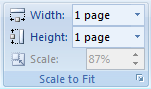
(Sometimes people simply don’t want visual representations of data; they just want lots and lots of tiny numbers. If you’ve ever told Excel to print three pages of data, fitting to 1 x 1, we feel each other’s pain.) In these cases, 8-point fonts simply won’t be small enough to get the job done. That’s when it’s time to order something not on the menu.
Try this and see what happens: On any report, select a textbox with some text in it. In either the font size drop-down list or the properties window (use the [F4]ce, Luke!), type in the font size of 7pt. What happened?
(I’m going to assume you actually tried it or you know the answer already.)
It changed the font size to 7pt and the text is noticeably smaller. Now try this: Change the font size again to 6pt. Did it get smaller? You bet it did! How far can we dip under the limbo stick, you might wonder? I printed off the chart below and as you can see, anything under 5pt gets to be unreasonably small. Even 5pt is pushing the limits of user-friendliness and should be saved for legalese and other acts of deception. Notice something else too — once you reach 8pt, anything less must be a whole number. If it’s not, BIDS will round it down. 7.5pt font looks the same as 7 because 7.5 is invalid and BIDS rounds it to 7.
Inspecting the three common fonts reveals another interesting fact. Different fonts render at different sizes despite the same font size setting. Notice how Calibri 7pt comes out a little smaller than Arial 7pt. Keep this in mind next time you need to pack a lot of text or table data into one page of a report. If you can’t get it all to fit and you’ve gone as small as you can go with one font, try the same size with a different font.
When working with Reporting Services, I highly recommend asking for things not offered on the menu. You’d be surprised not only what it can cook up, but how willing it is to try.
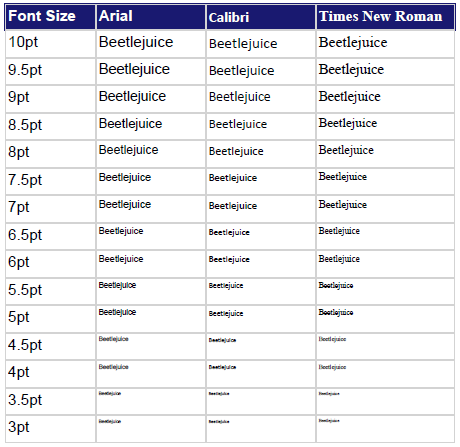
You’re font table returns 404 error,
Fixed. Thank you for letting me know!
Nice to see I’m not the only one having to cram data onto a printed page. This helped a lot, thanks.